AlanEJacksonFan
Full Member
  
Posts: 109
OMGMA

|
 |
« on: August 07, 2009, 05:05:38 am » |
|
COLOR WORDS=
When you go to post!
You will See above when you post change color?
CLICK= It drops the choice they have
Same with =Hit B for BOLD ETC
The easy way for me to explain is GO To your photo bucket account
If You don't have one they are EASY to make-
Get that page UP.. and Open AJS sight
Avater=
Go to PROFILE
CLICK= Forum Profile In
Get the "DIRECT LINK CODE from Photo Bucket
Insert where You use your picture
SIGNITURE=
Go to the empty Box toward the bottom
Use the IMG code there
ANY QUESTIONS?
POST here so we can see!
Tell others how easy it was!
|
|
|
|
|
 Logged
Logged
|
|
|
|
|
BIGHUSKERSRED
|
 |
« Reply #1 on: August 07, 2009, 12:37:52 pm » |
|
Thanks, AlanEJacksonFan. I've figured all that out but still trying to figure out how to change the font and font size without having to manually change what's on the message box (typing in ones choice). I've ran into this same problem on other forums I have become part of the last 2 or 3 years but can't remember now how I did it. Do you have any ideas? Thanks.
BHR
|
|
|
|
|
 Logged
Logged
|
|
|
|
|
AJTexasfan
|
 |
« Reply #2 on: August 07, 2009, 12:41:18 pm » |
|
I am having the same problem BHR. There is a drop down menu for the color, but I am manually changing the size and font.
|
|
|
|
|
 Logged
Logged
|
"But old Tennessee and me couldn't take Texas out of her"
|
|
|
|
Jeri_MS
|
 |
« Reply #3 on: August 07, 2009, 07:07:13 pm » |
|
I have posted photos on lots of pages before but it wont let me update my profile. It will not change where I live. It says Afghanistan and then goes to Alabama... I certainly did NOT put it this way on my profile, my nephew is there and I'm upset about it frankly. I have never had a problem with any other website ever... or forums. Where it says signature, it wont alow me to type there at all. I changed my name, I thought we had to and another PW... I wrote an Email to Cindy and haven't heard anything. I did not get a Email saying anything about your are signed up with the Alan Jacskon webpage.. frankly I don't know what to do. I can't even do the avater or Signature...I have posted photos of Alan using shutterfly and it has always allowed me to do this. Now if I go to concerts, no photos can be posted.. should I try and cancel this SN & PW and start all over? or what?  |
|
|
|
« Last Edit: August 07, 2009, 07:17:49 pm by Jeri_MS »
|
 Logged
Logged
|
|
|
|
|
jinx47
|
 |
« Reply #4 on: August 07, 2009, 07:17:01 pm » |
|
I finally gave up on the Alabama/Afghanistan. But I did get the signature on NOT "edit my profile" but profile information.
I think we need to be patient while we figure this all out. I spend so much time on this website...so much to read!
|
|
|
|
|
 Logged
Logged
|
JINX
LOVING ALAN FROM FLORIDA
|
|
|
|
Jeri_MS
|
 |
« Reply #5 on: August 07, 2009, 07:25:46 pm » |
|
Jinx,
at least your Signature worked lol... I'm so tired of working on this..I hope I can get my teens over here and figure it out lol
this has never happened to me with the other one or any after I read up on it..
Good luck hon ha! Jeri
I hated the artsy name so I changed it , my hubby called me that. then I tried Missy as he calls me that too and it was taken LOL... I give up we Live in MS & FL, so I just put my name and state
|
|
|
|
|
 Logged
Logged
|
|
|
|
|
HariAJFan
|
 |
« Reply #6 on: August 07, 2009, 08:03:09 pm » |
|
Those of you who still have Afgnanistan & Alabama in your profile click on Profile at the top of the page. Then click on Forum Profile Information on the left & type in all the correct information for you. Then at the bottom of the page click on Change Profile to change it.
|
|
|
|
|
 Logged
Logged
|
|
|
|
|
AJTexasfan
|
 |
« Reply #7 on: August 07, 2009, 11:31:29 pm » |
|
Jeri, I am having the same problem, except mine goes to Afghanistan and then Texas. No matter how many times I change it, it always comes back. I have also emailed Cindy and not heard back. My husband also suggested starting over with a new SN & PW, but I think I will wait a little while like Jinx said and maybe things will straighten out.
|
|
|
|
|
 Logged
Logged
|
"But old Tennessee and me couldn't take Texas out of her"
|
|
|
|
|
AlanEJacksonFan
Full Member
  
Posts: 109
OMGMA

|
 |
« Reply #9 on: August 08, 2009, 03:54:27 am » |
|
I have posted photos on lots of pages before but it wont let me update my profile. It will not change where I live. It says Afghanistan and then goes to Alabama... I certainly did NOT put it this way on my profile, my nephew is there and I'm upset about it frankly. I have never had a problem with any other website ever... or forums. Where it says signature, it wont alow me to type there at all. I changed my name, I thought we had to and another PW... I wrote an Email to Cindy and haven't heard anything. I did not get a Email saying anything about your are signed up with the Alan Jacskon webpage.. frankly I don't know what to do. I can't even do the avater or Signature...I have posted photos of Alan using shutterfly and it has always allowed me to do this. Now if I go to concerts, no photos can be posted.. should I try and cancel this SN & PW and start all over? or what?  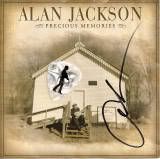 |
|
|
|
|
 Logged
Logged
|
|
|
|
|
Kanaloa
|
 |
« Reply #10 on: August 08, 2009, 03:46:15 pm » |
|
Thank you AlanEJacksonFan for the great step by step help. I follow and follow and every time I hit change profile with photobucket link it sends me to sign in again.
Have to sign in again or it treats me like a guest.
Know this is new and bugs in the system, but my hair is turning white...er.
Thanks anyway for the great help.
|
|
|
|
|
 Logged
Logged
|
|
|
|
|
Canadiangirl
|
 |
« Reply #11 on: August 09, 2009, 06:48:54 pm » |
|
Kanoloa I am having the same problem.
I finally gave up last night.(LOL)
Elaine
|
|
|
|
|
 Logged
Logged
|
|
|
|
|
|
|
Melanie
|
 |
« Reply #13 on: August 10, 2009, 06:06:18 am » |
|
Avater=
Go to PROFILE
CLICK= Forum Profile In
Get the "DIRECT LINK CODE from Photo Bucket
Insert where You use your picture
[/color]
SIGNITURE=
Go to the empty Box toward the bottom
Use the IMG code there
ANY QUESTIONS?
POST here so we can see!
Tell others how easy it was! Thank you so much, C.C> !!!  |
|
|
|
« Last Edit: August 10, 2009, 06:15:07 am by Melanie »
|
 Logged
Logged
|
livin' down home...BUT STILL LOVE THE CRIMSON TIDE "I LOVE MY BLOODHOUND" ~Roll Tide~  |
|
|
|
JeanB
|
 |
« Reply #14 on: August 10, 2009, 02:44:27 pm » |
|
Hi friends,
to add a avatar in your profile it's easyer that you go to www.myalbum.com
and create a album (free)where you can put your favorite pictures in. Click on the photo you want for avatar. Click again on that bigger photo and you'll see the link you need above the picture.
Enter this link in:"I have my own pic." and change your profile. You'll see the avatar in your profile immediately.
Good luck
Jean
|
|
|
|
|
 Logged
Logged
|
Belgian#1 Fan
|
|
|
|
